ShopDreamUp AI ArtDreamUp
Deviation Actions

Evil Kion- fan comic
This is a form of minimal support for the comic, you will receive early access to publications. You will get a glimpse into the characters that appear earlier. and a few exclusive perks such as acknowledgements and character evolution.
$3/month
Suggested Deviants
Suggested Collections
You Might Like…
Featured in Groups
Description
Because I am too busy for taking Request and Art Trades I decided to upload some outlines (related to my comic) for free using.
Maybe they are not the best outlines but I hope some of you can work with it and have fun
If you use Adobe maybe this is really a good help by God-like-thing [link] to put the outlines on an extra layer
1. have your clean ink lineart scanned. open it in photoshop. You should see your lineart on white background (BG)
2. choose channels(near layers) on your sidebar (or windows->channels).
3. leave eye symbol only on blue channel. drag blue channel onto "dublicate channel" icon OR right click-> dublicate channel.
4. choose your new copy of blue channel and press Crtl + I. It will invert colours.
5. press the round icon at the bottom - "load channel as selection" OR press select->load selection->channel-blue copy
6. It now selected(moving ant-path) lineart. Go back to layers. remove the eye symbol from all layers.
7. Create a new layer (small icon at bottom or Ctrl+Shift+N). You should now see chess table like empty layer and ant-patch selection
8. You will now paint in that selected lineart onto the new layer - press Shift+Backspace and choose black as filling color.
9. You should see black selected lineart on your new backgroundless layer surrounded by selection path.
10. press Ctrl+D (Deselect). Rename this layer INK and keep it on top of other layers. Now you can add other details in other layers and not worry about lineart. You can make selections of body parts with magic want from INK layer (if you have proper closed-ended lineart) and then colour them in in other layer.
oh and also select the "background"layer you used at the beginning and press Shift+Backspace and fill it with white color. Or jsut remove eye symbol from it.
If you work with pencils you'll have hard time to extract clean lineart. You can play around with Image->Adjustments->Levels...
I also would be interested in some outcomes of someone`s coloring
So it`s a thank you of mine for all my watchers and readers
Maybe they are not the best outlines but I hope some of you can work with it and have fun
If you use Adobe maybe this is really a good help by God-like-thing [link] to put the outlines on an extra layer
1. have your clean ink lineart scanned. open it in photoshop. You should see your lineart on white background (BG)
2. choose channels(near layers) on your sidebar (or windows->channels).
3. leave eye symbol only on blue channel. drag blue channel onto "dublicate channel" icon OR right click-> dublicate channel.
4. choose your new copy of blue channel and press Crtl + I. It will invert colours.
5. press the round icon at the bottom - "load channel as selection" OR press select->load selection->channel-blue copy
6. It now selected(moving ant-path) lineart. Go back to layers. remove the eye symbol from all layers.
7. Create a new layer (small icon at bottom or Ctrl+Shift+N). You should now see chess table like empty layer and ant-patch selection
8. You will now paint in that selected lineart onto the new layer - press Shift+Backspace and choose black as filling color.
9. You should see black selected lineart on your new backgroundless layer surrounded by selection path.
10. press Ctrl+D (Deselect). Rename this layer INK and keep it on top of other layers. Now you can add other details in other layers and not worry about lineart. You can make selections of body parts with magic want from INK layer (if you have proper closed-ended lineart) and then colour them in in other layer.
oh and also select the "background"layer you used at the beginning and press Shift+Backspace and fill it with white color. Or jsut remove eye symbol from it.
If you work with pencils you'll have hard time to extract clean lineart. You can play around with Image->Adjustments->Levels...
I also would be interested in some outcomes of someone`s coloring
So it`s a thank you of mine for all my watchers and readers
Image size
1873x1395px 296.7 KB
© 2011 - 2024 Savu0211
Comments15
Join the community to add your comment. Already a deviant? Log In
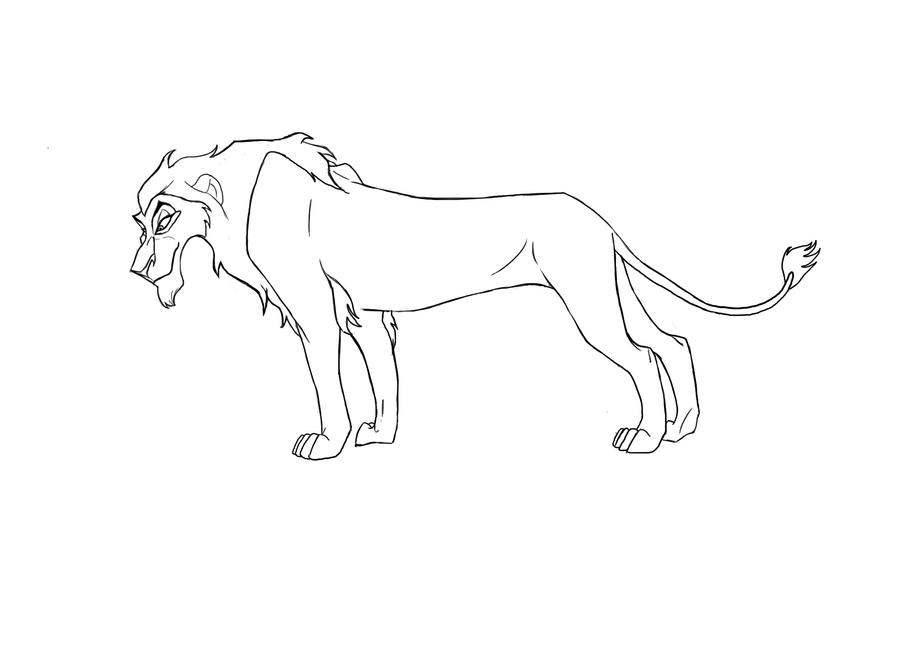
































:origin()/pre00/1aaa/th/pre/i/2018/121/3/c/takabari_scar__he_got_what_he_wanted_though_evil_by_chassb-dcadbzh.png)